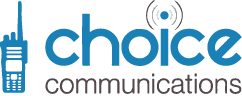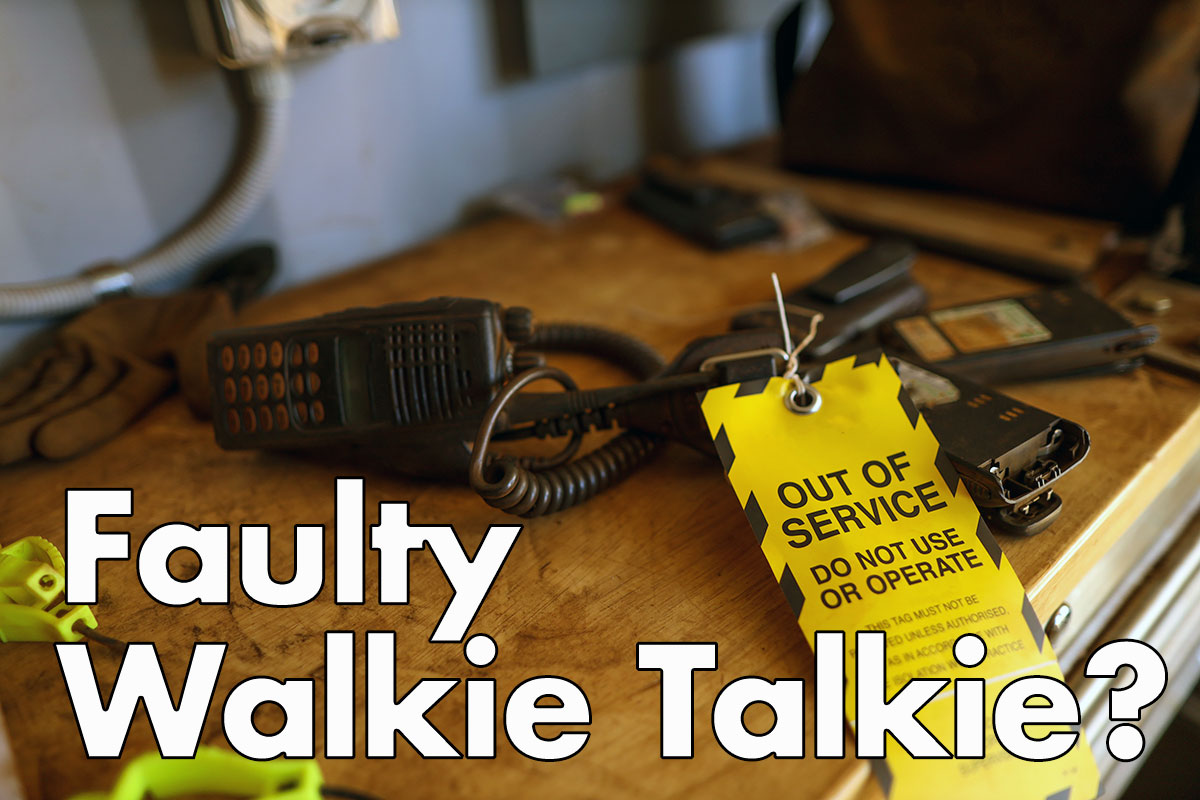Guides
Top Two Way Radio Faults and How to Fix Them
Table of Contents
Top Two Way Radio Faults and How to Fix Them

We all rely on two-way radios for clear communication in various settings, but what happens when they start acting up? Two way radio faults can be frustrating, especially when you’re in the middle of an important conversation. In this article, we’ll dive into the most common issues that plague these devices and explore effective two way radio troubleshooting techniques to get you back on the air in no time.
From poor reception and static to transmission difficulties and battery problems, we’ll cover the top faults that users encounter with their two-way radios. We’ll also provide practical solutions for each issue, empowering you to diagnose and fix problems on your own. By the end of this guide, you’ll have the knowledge to tackle common radio glitches and keep your communication lines open and clear.
Poor Reception and Static Issues
Poor reception and static are among the most common two way radio faults that users encounter. These issues can significantly impact communication quality and range, making it crucial to understand their causes and solutions. Let’s dive into the main factors contributing to these problems and how to address them effectively.
Antenna Problems
The antenna plays a vital role in the performance of your two-way radio. It’s responsible for transmitting and receiving signals, so any damage or misalignment can lead to poor reception and static. One of the most frequent antenna-related issues is a bent antenna. When an antenna is bent, it can disrupt reception and reduce the radio’s range. Antennas are designed to be upright to get the best possible reception.
If you notice your radio’s antenna is bent, it’s best to replace it rather than attempting to fix it with tape or other makeshift solutions. Taping a bent antenna won’t help improve spotty reception. Instead, invest in a new antenna to restore your radio’s performance.
Another antenna-related issue to consider is the connection point with the radio. If team members frequently pick up two-way radios by the antenna, they can damage the internal connection, leading to transmission issues. This type of damage isn’t always visible from the outside, making it harder to detect.
To prevent antenna-related problems, remind your team to handle radios properly and avoid picking them up by the antenna. Regular maintenance and inspection by technicians can also help catch and address these issues before they worsen.
Environmental Factors
The environment in which you use your two-way radio has a significant impact on its performance. Various factors can affect signal strength and quality, leading to poor reception and static. These include:
- Distance: The farther you are from the receiving end, the weaker the signal becomes. For handheld two-way radios, the maximum communication distance on flat ground with no obstructions is typically around 4 to 6 miles.
- Obstacles: Buildings, walls, and other physical barriers can interfere with radio signals. If you’re in a basement or an area with many obstructions, you may experience poor reception. To improve communication, try moving to a clearer location or closer to the receiving end.
- Frequency band: Different frequency bands perform better in various environments. For example, UHF (Ultra High Frequency) is better suited for indoor use, such as in buildings and urban areas. On the other hand, VHF (Very High Frequency) works best outdoors in open areas with fewer obstructions.
- Weather conditions: Environmental factors like weather can affect signal propagation. Thunderstorms, for instance, can create electromagnetic emissions that result in static noise on the radio.
- Electromagnetic interference: Man-made sources of interference, such as car spark plugs, light switches, power line adapters, and poorly shielded electronic devices, can contribute to static and noise on your radio.
To minimize the impact of environmental factors, choose the appropriate frequency band for your specific use case and be mindful of your surroundings when communicating.
Battery Issues
Battery problems can also lead to poor reception and static in two-way radios. When a battery is low on power or nearing the end of its life, it may not provide enough energy to power the antenna correctly, resulting in weak signals and poor reception quality.
Signs of battery-related reception issues include:
- Diminished range or coverage area
- High power consumption rate
- Shorter run times between charges
- Inability to hold a full charge
To address battery-related reception problems, consider the following solutions:
- Carry a spare battery and replace the current one when it’s fully discharged.
- Initialize new batteries by charging them overnight (14 to 16 hours) before first use.
- Store batteries properly in a dry, temperate, and well-ventilated environment.
- Avoid overcharging by removing fully charged radios or batteries from the charger.
- Use a Motorola IMPRES Conditioning/Analyzer system to optimize battery performance and lifespan.
By addressing antenna problems, considering environmental factors, and maintaining proper battery care, you can significantly improve reception and reduce static issues in your two-way radio communications. Regular maintenance and proper handling of your equipment will help ensure clear and reliable communication in various settings.
Transmission Difficulties
Transmission difficulties are among the most frustrating two way radio faults that users encounter. These issues can significantly hinder communication, making it essential to understand their causes and solutions. Let’s explore some common transmission problems and how to address them effectively.
Push-to-Talk (PTT) Button Problems
The Push-to-Talk (PTT) button is a crucial component of two-way radios, allowing users to switch between receiving and transmitting modes. When this button malfunctions, it can lead to various transmission issues. One common problem is a delay when talking into the radio. To address this, we recommend pausing for a second after pressing the PTT button before speaking. This brief pause allows the radio to fully engage the transmit mode, preventing the initial part of your message from being cut off.
Another PTT-related issue occurs when the radio gets stuck in transmit mode. This can result in constant beeping or the inability to receive messages from other users. If you encounter this problem, try these troubleshooting steps:
- Disconnect and reconnect the speaker microphone
- Turn the radio off and then back on
- Check for any debris or damage around the PTT button
Regular maintenance and proper handling of the PTT button can help prevent these issues and ensure smooth transmission.
Microphone Malfunctions
Microphone problems can significantly impact the quality of your transmissions. If others can’t hear you or your voice sounds distorted, it might be due to a microphone malfunction. Here are some common microphone issues and their solutions:
- Dirt or debris: Check the microphone for any obstructions like dirt or dust. Gently clean it with a cotton swab, pencil tip, or toothpick to remove any debris.
- Damaged microphone: If cleaning doesn’t resolve the issue, the microphone itself might be damaged. In this case, you may need to replace the microphone or have it repaired by a professional.
- Incorrect microphone type: Ensure you’re using the right type of microphone for your two-way radio. Most radios require an electret microphone; dynamic microphones typically won’t work properly.
- Microphone connection: Verify that the microphone is securely connected to the radio. A loose connection can cause intermittent transmission problems.
Channel Mismatches
Channel mismatches are a common cause of transmission difficulties in two-way radio troubleshooting. When radios are set to different channels, users can’t communicate with each other, even if they’re within range. To address this issue:
- Verify that all radios in your group are set to the same channel.
- Check if privacy codes (CTCSS/PL) are enabled and matched across all devices.
- Ensure that all radios are using compatible frequency bands (e.g., UHF or VHF).
It’s worth noting that different brands of two-way radios can work together if they’re set to the same frequency and use compatible modulation types. However, factors like power output and brand-specific features can affect compatibility.
To minimize channel mismatch issues, consider implementing a channel management system within your team. Assign specific channels for different purposes or groups, and ensure all users are trained on proper channel selection and usage.
By addressing these common transmission difficulties – PTT button problems, microphone malfunctions, and channel mismatches – you can significantly improve the reliability and effectiveness of your two-way radio communications. Regular maintenance, proper training, and prompt troubleshooting will help keep your team connected and productive.
Battery and Charging Concerns
Battery and charging issues are among the most common two way radio faults that users encounter. These problems can significantly impact the performance and reliability of your communication devices. Let’s explore some of the key concerns and how to address them effectively.
Short Battery Life
One of the most frustrating two way radio troubleshooting issues is a battery that dies quickly. If you find yourself constantly recharging your radio, it might be time to consider a replacement. Two-way radio batteries typically last between 18 to 24 months, depending on usage and care. To determine if your battery has reached the end of its life cycle, check the date code on the back of the battery. This code indicates the month and year of manufacture and can help you assess if it’s still under warranty.
If your battery is nearing the end of its lifespan, you may notice:
- Diminished range or coverage area
- Higher power consumption rate
- Shorter run times between charges
- Inability to hold a full charge
To address these issues, consider using a conditioning analyzer charger. This device can recondition your battery through a few cycles and provide information on how much capacity remains. If the battery is still underperforming, it’s time to invest in a replacement.
Charging Errors
Charging problems are another common issue that users face with their two-way radios. Understanding the charging process and the meaning of indicator lights can help resolve many of these concerns.
When you first place a battery in the charger, you may notice a steady amber or orange light. This indicates that the charger is in automated reconditioning mode, which fully depletes and then recharges the battery to preserve its life cycle. This process takes about 12 hours. It’s crucial not to interrupt this cycle by using the radio during this period, as it will drain the battery.
If you need to use the radio sooner, you can switch to rapid charge mode. To do this, place the radio in the charger, quickly remove it, and then place it back in. The light should change from steady orange to steady red, indicating rapid charging.
Here’s a quick guide to Motorola’s charging indicators:
- Steady Green: Battery is fully charged (100%)
- Flashing Green: Battery has completed rapid charge (90% capacity)
- Steady Red: Battery is in rapid charge mode
- Steady Orange: Battery is in recondition or initialization mode
Battery Maintenance Tips
To extend the life of your two-way radio batteries and ensure optimal performance, consider the following maintenance tips:
- Initialize new batteries: Before first use, charge a new battery overnight (14 to 16 hours) to ensure maximum capacity and optimal performance.
- Avoid overcharging: Remove fully charged radios or batteries from the charger to prevent overcharging, which can shorten battery life.
- Store batteries properly: Keep spare batteries in a dry, temperate, and well-ventilated environment. For long-term storage, store batteries at around 40-50% capacity.
- Clean contacts regularly: Keep the battery and radio contacts clean and free from dirt, dust, and debris. Dirty contacts can lead to poor connectivity and reduced battery life.
- Use genuine batteries: Avoid buying or using non-genuine batteries, as they may not meet safety standards and could potentially damage your radio.
- Replace batteries timely: Consider replacing your battery after five years, even if it still holds a charge. The internal battery material deteriorates over time, even with little use.
By following these maintenance tips and being aware of common battery and charging concerns, you can significantly improve the performance and longevity of your two-way radio batteries. Regular maintenance and proper handling of your equipment will help ensure clear and reliable communication in various settings.
Conclusion
Two-way radio faults can be a headache, but with the right knowledge and tools, most issues can be resolved quickly. We’ve explored common problems like poor reception, transmission difficulties, and battery concerns, providing practical solutions to keep your communication lines open. By understanding these issues and implementing proper maintenance routines, you can significantly improve the reliability and performance of your two-way radios.
Remember, regular upkeep and prompt troubleshooting are key to maintaining clear and effective communication. Whether it’s cleaning your radio’s contacts, properly initializing new batteries, or simply ensuring all devices are on the same channel, small steps can make a big difference. If you’re facing persistent issues or need professional assistance, don’t hesitate to reach out to experts. Contact us to book in for repairs or upgrades and keep your team connected seamlessly.
FAQs
What should I check if my two-way radio stops functioning?
If your two-way radio isn’t working, the issue could be due to interference from other signals, insufficient power, or physical obstructions between the communicating radios. Checking for and removing any barriers that might block a clear signal transmission or reception is crucial.
Why might one of my walkie-talkies fail to operate?
A common reason for a walkie-talkie not working is depleted or dead batteries. Replacing the batteries might resolve the issue. Additionally, ensure that both walkie-talkies are set to the same channel and privacy code.
What leads to interference in two-way radios?
Interference in two-way radios often occurs because unlicensed radios share frequencies with other users of unlicensed radios. This sharing can lead to signal disruption and interference.
How can I enhance the signal quality of my two-way radio?
To improve your two-way radio’s signal, consider using nationwide two-way radios or enhancing your antenna. Employing a repeater can also extend the range. Moreover, ensuring that your radio’s batteries are well-maintained and in good condition is essential for optimal performance.
Other Articles
To If you found this article useful, why not check out some of our other articles such as;
Tracking Walkie Talkies: Can you really do it?
Beginners Guide to Motorola Walkie Talkies
Get In Touch
If after reading through this article, you are still having some issues with your two way radio systems, please get in touch with us, we have decades of experience troubleshooting and repairing walkie talkies, so give us a call.
Thanks for reading!